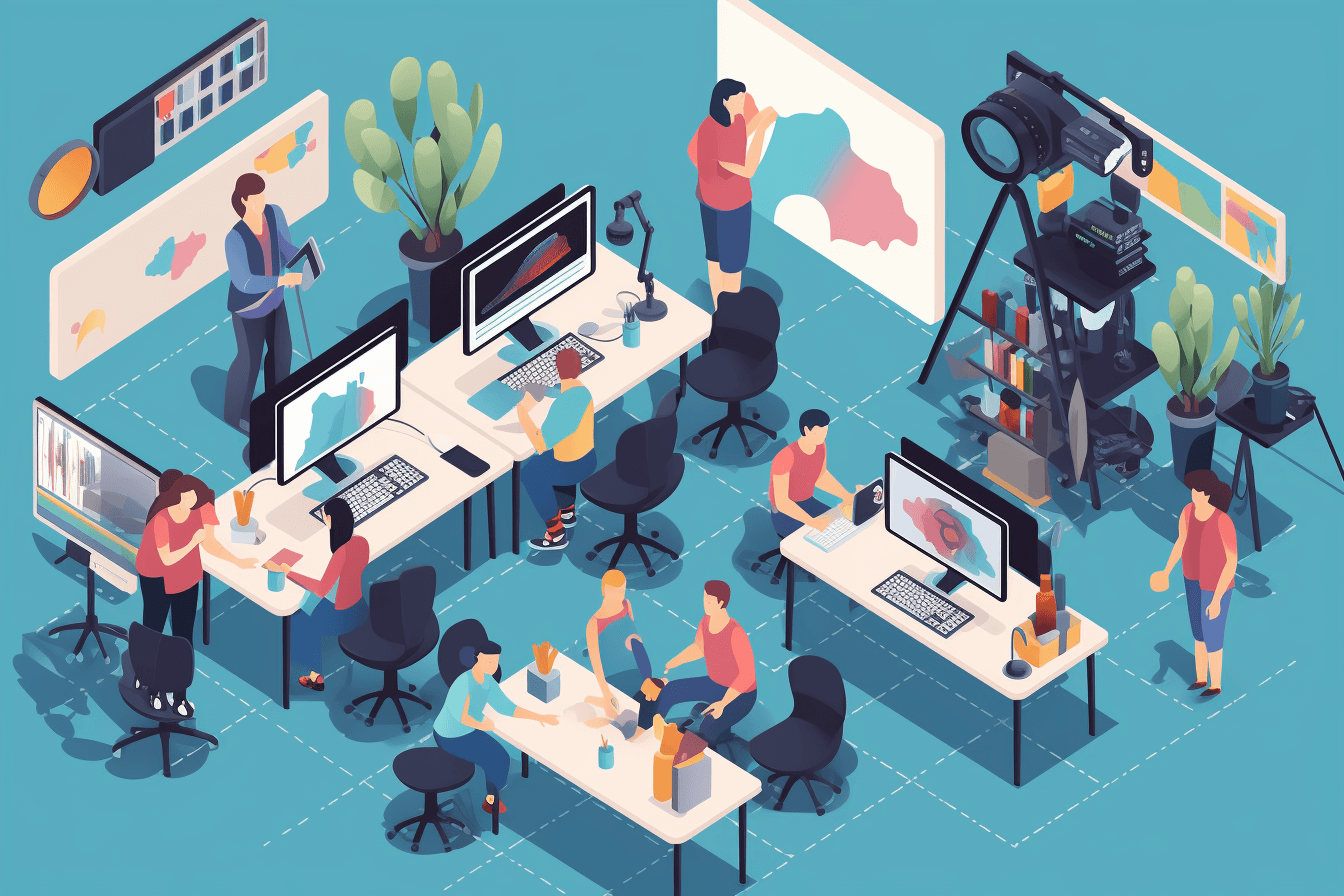How to make an explainer video production
Explainer videos are an effective way to communicate complex ideas and concepts to a diverse audience. With the rise of digital media, explainer video production has become an essential tool for businesses, educators, and other professionals to deliver their messages effectively. In this article, we will take you through the essential steps in creating an explainer video production.
Tips on How to make an explainer video production
- Step: Define your goal and target audience
- Step: Write a compelling script
- Step: Create a storyboard
- Step: Choose the right style
- Step: Create the visual elements
- Step: Record the voiceover and add sound effects
- Step: Edit and finalize the video
Before starting the explainer video production process, it's essential to define your goal and target audience. What do you want to achieve with the video, and who is your intended audience? By understanding your goal and target audience, you can create a video that resonates with them and achieves the desired results.
The script is the foundation of any explainer video production. It should be clear, concise, and engaging. Your script should also address the pain points and challenges of your target audience and how your product or service can solve them. Consider working with a professional scriptwriter to ensure that your message is conveyed effectively.
A storyboard is a visual representation of your script, showing each scene and shot in your video. It helps you to plan the flow of the video, the timing of the scenes, and the visual elements needed. You can create a storyboard using pen and paper or digital tools such as Sketch or Adobe Illustrator.
The style of your explainer video production is crucial in conveying your message effectively. There are several styles to choose from, such as animation, live-action, whiteboard animation, and motion graphics. Each style has its unique advantages and disadvantages, and it's essential to choose the right one based on your goal and target audience.
Once you have chosen the style, it's time to create the visual elements.For an animated explainer video, you will need to create characters, backgrounds, and other visual elements using software such as Adobe After Effects, Toon Boom Harmony, or Blender. For live-action videos, you will need to shoot the footage and edit it using software such as Adobe Premiere Pro or Final Cut Pro.
The voiceover is a critical component of any explainer video production. It should be clear, professional, and engaging. You can record the voiceover yourself or hire a professional voice actor. You can also add sound effects and background music to enhance the overall viewing experience.
Once all the elements are in place, it's time to edit and finalize the video. This includes adding transitions, color grading, and special effects to enhance the visual appeal of the video. You can use software such as Adobe After Effects or DaVinci Resolve to edit and finalize the video.
Summary
In conclusion, explainer video production is an effective way to communicate complex ideas and concepts to a diverse audience. By following the above steps, you can create a compelling explainer video that resonates with your target audience and achieves your desired goals.